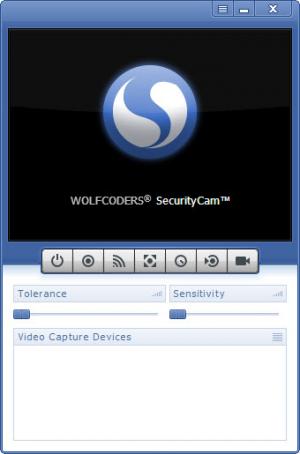Wolfcoders SecurityCam
1.7.0.4
Size: 1.98 MB
Downloads: 4371
Platform: Windows 7/Vista/XP
What do you get if you put together the following elements? Your Windows-powered PC, the webcam connected to your PC, and the SecurityCam software offered by Wolfcoders? You get a video surveillance system that you can use to monitor your home, your office, or another location.
The system requirements for running SecurityCam are: 1.8GHz processor, 512MB of RAM memory or more, 50MB of free disk space, Super VGA 800 x 600. Download an installer, run it, and a setup wizard will show up. Said wizard will help you install SecurityCam on a PC powered by Windows XP, Windows Vista, Windows 7, or Windows 8. The whole thing will take a minimal amount of effort and will be done in very little time.
The main panel on SecurityCam’s interface presents what your webcam sees. Underneath it there’s a toolbar that features the following buttons: turn video capture device on or off; turn movement detection on or off; turn HTTP server on or off; full screen mode; set detection interval; pick the actions that will be performed when movement is detected; view video capture device properties.
Check out the Help file if you have any problems figuring out the interface. The Dialogs section of the Help file nicely presents SecurityCam’s interface.
From a functionality point of view, you can expect to get the following from SecurityCam: view footage from your webcam from a local or remote location; detect movement; automatically perform an action when movement is detected (full screen preview, play audio files, save video files, save pictures); view the pictures SecurityCam took; view the videos SecurityCam recorded.
An unregistered version of SecurityCam will shut down after a while. A prompt reminding you about this limitation will show up every time you launch SecurityCam.
Connect a webcam to your PC, install the SecurityCam on your PC, and you will end up with a useful video surveillance system.
Pros
The system requirements for running SecurityCam are quite low. The installation process completes quickly. The interface is easy to use; check out the Help file for a detailed presentation of the interface. View footage from your webcam via the web. Automatically start recording when movement is detected.
Cons
Trial limitations: nag screen, the application will shut down after a while.
Wolfcoders SecurityCam
1.7.0.4
Download
Wolfcoders SecurityCam Awards

Wolfcoders SecurityCam Editor’s Review Rating
Wolfcoders SecurityCam has been reviewed by George Norman on 30 Apr 2014. Based on the user interface, features and complexity, Findmysoft has rated Wolfcoders SecurityCam 5 out of 5 stars, naming it Essential